widget animasi
Cara menampilkan gambar animasi di pojok blog. Terkadang untuk menghias blog agar tampak lebih menarik maka bisa memasang gambar animasi di blog.Bisa ditempatkan di pojok atas (kiri dan kanan), pojok bawah kiri dan kanan, atau semua pojok diisi gambar lucu-lucu.
Untuk menampilkan gambar lucu, cukup copy salah satu script html di bawah ini kemudian masukkan ke dalam gadget html. Script ini saya buat menggunakan kode html ditambah gambar dari situs sweetim.
Contoh dan scriptnya bisa dilihat di bawah ini :
1.Gajah Fitnes

Script:
2. Boring

Script :
3.Tuyul Setrez

Script:
4.Boneka joget

Script :
5. Panda main bola

Script :
6. Tuyul Berbaring

Script :
7. Panda biru

Script
8. Panah

Script:
9. Bunga

Script :
10.Anjing laut

Script:
11.Lumba-lumba

Script :
12.Kucing tidur

Script :
13.Kelinci

Script :
14.Dragon

Script:
15.Ikan

Script :
16.Pinguin

Script :
17. Helikopter

Script :
Anda bisa memilih salah satu script di atas kemudian masukkan ke gadget html/javascript. Jika menggunakan blog wordpress gratisan / blogdetik bisa copy script di atas ke widget text html.
Cara memasang widget animasi ke blog :
1. Pilih script yang tersedia
2. Di Dashboard blogger pilih Rancangan - Elemen halaman
3. Pilih Tambah Gadget
4. Pilih HTML/Javascript
5. Masukkan script animasi ke dalam kotak kontent HTML/Javascript
Catatan:
1.Contoh blog yang sudah terpasang widget di atas bisa dilihat disini widget animasi atau disiniwidget blog
2. Untuk mengganti posisi widget dari sebelah kiri ke kanan ganti tag left menjadi right
Untuk mengubah posisi dari kiri ke kanan ganti tag right menjadi left
Contohnya bisa dilihat di bawah ini
Artis
1. Leonardo

Untuk widget animasi gambar artis bisa dilihat scriptnya disini widget animasi blog
Untuk widget animasi kartun lucu lainnya seperti di bawah ini bisa dilihat disini widget animasi lucu.
.
24.Telur menetas

25.Ayam bertelur

26.Beruang

32.Gawang

Untuk menampilkan gambar lucu, cukup copy salah satu script html di bawah ini kemudian masukkan ke dalam gadget html. Script ini saya buat menggunakan kode html ditambah gambar dari situs sweetim.
Contoh dan scriptnya bisa dilihat di bawah ini :
1.Gajah Fitnes
Script:
<div style="position: fixed; bottom: 0px; left: 20px;width:120px;height:160px;"><a href="http://www.sweetim.com/s.asp?im=gen&lpver=3&ref=10" target="_blank"><img border="0" src="http://content.sweetim.com/sim/cpie/emoticons/000203BC.gif" title="Click to get more." /></a><small><center><a href="http://www.komputerseo.com" target="_blank">Widget-Animasi</a></center></small></div>
2. Boring
Script :
<div style="position: fixed; bottom: 0px; left: 20px;width:80px;height:120px;"><a href="http://www.sweetim.com/s.asp?im=gen&lpver=3&ref=10" target="_blank"><img src="http://content.sweetim.com/sim/cpie/emoticons/0002016B.gif" border="0" /></a><small><center><a href="http://www.komputerseo.com" target="_blank">Widget-Animasi</a></center></small></div>
3.Tuyul Setrez
Script:
<div style="position: fixed; bottom: 0px; right: 20px;width:82px;height:160px;"><a href="http://www.sweetim.com/s.asp?im=gen&lpver=3&ref=10" target="_blank"><img src="http://content.sweetim.com/sim/cpie/emoticons/0002031F.gif" border="0" /></a><small><center><a href="http://www.komputerseo.com" target="_blank">Widget-Animasi</a></center></small></div>
4.Boneka joget
Script :
<div style="position: fixed; bottom: 0px; left: 20px;width:82px;height:160px;"><a href="http://www.sweetim.com/s.asp?im=gen&lpver=3&ref=10" target="_blank"><img src="http://content.sweetim.com/sim/cpie/emoticons/0002013F.gif" border="0" /></a><small><center><a href="http://www.komputerseo.com" target="_blank">Widget-Animasi</a></center></small></div>
5. Panda main bola
Script :
<div style="position: fixed; bottom: 0px; right: 30px;width:160px;height:160px;"><a href="http://www.sweetim.com/s.asp?im=gen&lpver=3&ref=10" target="_blank"><img src="http://content.sweetim.com/sim/cpie/emoticons/0002032D.gif" border="0" /></a><small><center><a href="http://www.komputerseo.com" target="_blank">Widget-Animasi-Blog</a></center></small></div>
6. Tuyul Berbaring
Script :
<div style="position: fixed; bottom: 0px; left: 20px;width:120px;height:100px;"><a href="http://www.sweetim.com/s.asp?im=gen&lpver=3&ref=10" target="_blank"><img border="0" src="http://content.sweetim.com/sim/cpie/emoticons/0002031E.gif" title="Click to get more." /></a><small><center><a href="http://www.komputerseo.com" target="_blank">Free-Widget-Animasi</a></center></small></div>
7. Panda biru
Script
<div style="position: fixed; bottom: 0px; left: 20px;width:100px;height:100px;"><a href="http://www.sweetim.com/s.asp?im=gen&lpver=3&ref=10" target="_blank"><img border="0" src="http://content.sweetim.com/sim/cpie/emoticons/0002033D.gif" title="Click to get more." /></a>
<small><center><a href="http://www.komputerseo.com" target="_blank">Free-Widget-Animasi</a></center></small></div>
8. Panah
Script:
<div style="position: fixed; bottom: 0px; left: 10px;width:210px;height:120px;"><a href="http://www.sweetim.com/s.asp?im=gen&lpver=3&ref=10" target="_blank"><img border="0" src="http://content.sweetim.com/sim/cpie/emoticons/00020236.gif" title="Click to get more." /></a><small><center><a href="http://www.komputerseo.com" target="_blank">Widget Animasi</a></center></small></div>
9. Bunga
Script :
<div style="position: fixed; bottom: 0px; left: 10px;width:100px;height:160px;"><a href="http://www.sweetim.com/s.asp?im=gen&lpver=3&ref=10" target="_blank"><img border="0" src="http://content.sweetim.com/sim/cpie/emoticons/00020322.gif" title="Click to get more." /></a><small><center><a href="http://www.komputerseo.com" target="_blank">Widget Animasi</a></center></small></div>
10.Anjing laut
Script:
<div style="position: fixed; bottom: 0px; left: 10px;width:110px;height:160px;"><a href="http://www.sweetim.com/s.asp?im=gen&lpver=3&ref=10" target="_blank"><img border="0" src="http://content.sweetim.com/sim/cpie/emoticons/000203B5.gif" title="Click to get more." /></a><small><center><a href="http://www.komputerseo.com" target="_blank">Widget Animasi</a></center></small></div>
11.Lumba-lumba
Script :
<div style="position: fixed; bottom: 0px; left: 10px;width:110px;height:160px;"><a href="http://www.sweetim.com/s.asp?im=gen&lpver=3&ref=10" target="_blank"><img border="0" src="http://content.sweetim.com/sim/cpie/emoticons/000203BA.gif" title="Click to get more." /></a><small><center><a href="http://www.komputerseo.com" target="_blank">Widget Animasi</a></center></small></div>
12.Kucing tidur
Script :
<div style="position: fixed; bottom: 0px; left: 10px;width:110px;height:140px;"><a href="http://www.sweetim.com/s.asp?im=gen&lpver=3&ref=10" target="_blank"><img border="0" src="http://content.sweetim.com/sim/cpie/emoticons/000203C0.gif" title="Click to get more." /></a><small><center><a href="http://www.komputerseo.com" target="_blank">Widget Animasi</a></center></small></div>
13.Kelinci
Script :
<div style="position: fixed; bottom: 0px; left: 10px;width:125px;height:160px;"><a href="http://www.sweetim.com/s.asp?im=gen&lpver=3&ref=10" target="_blank"><img border="0" src="http://content.sweetim.com/sim/cpie/emoticons/000203A0.gif" title="Click to get more." /></a><small><center><a href="http://www.komputerseo.com" target="_blank">Widget Animasi</a></center></small></div>
14.Dragon
Script:
<div style="position: fixed; bottom: 0px; left: 10px;width:150px;height:130px;"><a href="http://www.sweetim.com/s.asp?im=gen&lpver=3&ref=10" target="_blank"><img border="0" src="http://content.sweetim.com/sim/cpie/emoticons/00020478.gif" title="Click to get more." /></a><small><center><a href="http://www.komputerseo.com" target="_blank">Widget Animasi</a></center></small></div>
15.Ikan
Script :
<div style="position: fixed; bottom: 0px; left: 10px;width:100px;height:130px;"><a href="http://www.sweetim.com/s.asp?im=gen&lpver=3&ref=10" target="_blank"><img border="0" src="http://content.sweetim.com/sim/cpie/emoticons/00020479.gif" title="Click to get more." /></a><small><center><a href="http://www.komputerseo.com" target="_blank">Widget Animasi</a></center></small></div>
16.Pinguin
Script :
<div style="position: fixed; bottom: 0px; left: 10px;width:110px;height:130px;"><a href="http://www.sweetim.com/s.asp?im=gen&lpver=3&ref=10" target="_blank"><img border="0" src="http://content.sweetim.com/sim/cpie/emoticons/00020484.gif" title="Click to get more." /></a><small><center><a href="http://www.komputerseo.com" target="_blank">Widget Animasi</a></center></small></div>
17. Helikopter
Script :
<div style="position: fixed; bottom: 0px; left: 10px;width:110px;height:130px;"><a href="http://www.sweetim.com/s.asp?im=gen&lpver=3&ref=10" target="_blank"><img border="0" src="http://content.sweetim.com/sim/cpie/emoticons/00020389.gif" title="Click to get more." /></a><small><center><a href="http://www.komputerseo.com" target="_blank">Widget Animasi</a></center></small></div>
Anda bisa memilih salah satu script di atas kemudian masukkan ke gadget html/javascript. Jika menggunakan blog wordpress gratisan / blogdetik bisa copy script di atas ke widget text html.
Cara memasang widget animasi ke blog :
1. Pilih script yang tersedia
2. Di Dashboard blogger pilih Rancangan - Elemen halaman
3. Pilih Tambah Gadget
4. Pilih HTML/Javascript
5. Masukkan script animasi ke dalam kotak kontent HTML/Javascript
Catatan:
1.Contoh blog yang sudah terpasang widget di atas bisa dilihat disini widget animasi atau disiniwidget blog
2. Untuk mengganti posisi widget dari sebelah kiri ke kanan ganti tag left menjadi right
Untuk mengubah posisi dari kiri ke kanan ganti tag right menjadi left
Contohnya bisa dilihat di bawah ini
<div style="position: fixed; bottom: 0px; left: 30px;width:160px;height:160px;"><a href="http://www.sweetim.com/s.asp?im=gen&lpver=3&ref=10" target="_blank"><img src="http://content.sweetim.com/sim/cpie/emoticons/0002032D.gif" border="0" /></a><small><center><a href="http://www.komputerseo.com" target="_blank">Widget-Animasi-Blog</a></center></small></div>
Artis
1. Leonardo
Untuk widget animasi gambar artis bisa dilihat scriptnya disini widget animasi blog
Untuk widget animasi kartun lucu lainnya seperti di bawah ini bisa dilihat disini widget animasi lucu.
.
24.Telur menetas
25.Ayam bertelur
26.Beruang
32.Gawang
widget animasi
Cara menampilkan gambar animasi di pojok blog. Terkadang untuk menghias blog agar tampak lebih menarik maka bisa memasang gambar animasi di blog.Bisa ditempatkan di pojok atas (kiri dan kanan), pojok bawah kiri dan kanan, atau semua pojok diisi gambar lucu-lucu.
Untuk menampilkan gambar lucu, cukup copy salah satu script html di bawah ini kemudian masukkan ke dalam gadget html. Script ini saya buat menggunakan kode html ditambah gambar dari situs sweetim.
Contoh dan scriptnya bisa dilihat di bawah ini :
1.Gajah loncat

Script:
2. Boring

Script :
3.Tuyul ketawa

Script:
4.Boneka joget

Script :
5. Panda main bola

Script :
6. Tuyul baring

Script :
7. Panda biru

Script
8. Panah

Script:
9. Bunga

Script :
10.Anjing laut

Script:
11.Lumba-lumba

Script :
12.Kucing tidur

Script :
13.Kelinci

Script :
14.Dragon

Script:
15.Ikan

Script :
16.Pinguin

Script :
17. Helikopter

Script :
Anda bisa memilih salah satu script di atas kemudian masukkan ke gadget html/javascript. Jika menggunakan blog wordpress gratisan / blogdetik bisa copy script di atas ke widget text html.
Cara memasang widget animasi ke blog :
1. Pilih script yang tersedia
2. Di Dashboard blogger pilih Rancangan - Elemen halaman
3. Pilih Tambah Gadget
4. Pilih HTML/Javascript
5. Masukkan script animasi ke dalam kotak kontent HTML/Javascript
Catatan:
1.Contoh blog yang sudah terpasang widget di atas bisa dilihat disini widget animasi atau disiniwidget blog
2. Untuk mengganti posisi widget dari sebelah kiri ke kanan ganti tag left menjadi right
Untuk mengubah posisi dari kiri ke kanan ganti tag right menjadi left
Contohnya bisa dilihat di bawah ini
Artis
1. Leonardo

Script:

Script :
3. Zac Efron

Script :
4.Taylor Lautner

Script:
5. Robert Pattinson

Script
6. John Hamn

Script
7. Matt Damon

Script :
8. George Clooney

Script
9. Kate Winslet

Script:
10. Yes We Can

Script
11. Rihanna

Script
12. Eva

Script
13.Lady Gaga

Script:
14. Mengatur gambar /wideget agar berada di pojok kanan
Pada script di atas, ubah left menjadi right ,
Misalnya :
<div style="position: fixed; bottom: 0px; left: 20px;width:190px;height:240px;">
Menjadi :
<div style="position: fixed; bottom: 0px; right: 20px;width:190px;height:240px;">
Contoh:
15. Untuk mengatur posisi widget berada di pojok bagian atas blog , ubah bottom menjadi top
Contoh:
Untuk menampilkan gambar lucu, cukup copy salah satu script html di bawah ini kemudian masukkan ke dalam gadget html. Script ini saya buat menggunakan kode html ditambah gambar dari situs sweetim.
Contoh dan scriptnya bisa dilihat di bawah ini :
1.Gajah loncat
Script:
<div style="position: fixed; bottom: 0px; left: 20px;width:120px;height:160px;"><a href="http://www.sweetim.com/s.asp?im=gen&lpver=3&ref=10" target="_blank"><img border="0" src="http://content.sweetim.com/sim/cpie/emoticons/000203BC.gif" title="Click to get more." /></a><small><center><a href="http://www.komputerseo.com" target="_blank">Widget-Animasi</a></center></small></div>
2. Boring
Script :
<div style="position: fixed; bottom: 0px; left: 20px;width:80px;height:120px;"><a href="http://www.sweetim.com/s.asp?im=gen&lpver=3&ref=10" target="_blank"><img src="http://content.sweetim.com/sim/cpie/emoticons/0002016B.gif" border="0" /></a><small><center><a href="http://www.komputerseo.com" target="_blank">Widget-Animasi</a></center></small></div>
3.Tuyul ketawa
Script:
<div style="position: fixed; bottom: 0px; right: 20px;width:82px;height:160px;"><a href="http://www.sweetim.com/s.asp?im=gen&lpver=3&ref=10" target="_blank"><img src="http://content.sweetim.com/sim/cpie/emoticons/0002031F.gif" border="0" /></a><small><center><a href="http://www.komputerseo.com" target="_blank">Widget-Animasi</a></center></small></div>
4.Boneka joget
Script :
<div style="position: fixed; bottom: 0px; left: 20px;width:82px;height:160px;"><a href="http://www.sweetim.com/s.asp?im=gen&lpver=3&ref=10" target="_blank"><img src="http://content.sweetim.com/sim/cpie/emoticons/0002013F.gif" border="0" /></a><small><center><a href="http://www.komputerseo.com" target="_blank">Widget-Animasi</a></center></small></div>
5. Panda main bola
Script :
<div style="position: fixed; bottom: 0px; right: 30px;width:160px;height:160px;"><a href="http://www.sweetim.com/s.asp?im=gen&lpver=3&ref=10" target="_blank"><img src="http://content.sweetim.com/sim/cpie/emoticons/0002032D.gif" border="0" /></a><small><center><a href="http://www.komputerseo.com" target="_blank">Widget-Animasi-Blog</a></center></small></div>
6. Tuyul baring
Script :
<div style="position: fixed; bottom: 0px; left: 20px;width:120px;height:100px;"><a href="http://www.sweetim.com/s.asp?im=gen&lpver=3&ref=10" target="_blank"><img border="0" src="http://content.sweetim.com/sim/cpie/emoticons/0002031E.gif" title="Click to get more." /></a><small><center><a href="http://www.komputerseo.com" target="_blank">Free-Widget-Animasi</a></center></small></div>
7. Panda biru
Script
<div style="position: fixed; bottom: 0px; left: 20px;width:100px;height:100px;"><a href="http://www.sweetim.com/s.asp?im=gen&lpver=3&ref=10" target="_blank"><img border="0" src="http://content.sweetim.com/sim/cpie/emoticons/0002033D.gif" title="Click to get more." /></a>
<small><center><a href="http://www.komputerseo.com" target="_blank">Free-Widget-Animasi</a></center></small></div>
8. Panah
Script:
<div style="position: fixed; bottom: 0px; left: 10px;width:210px;height:120px;"><a href="http://www.sweetim.com/s.asp?im=gen&lpver=3&ref=10" target="_blank"><img border="0" src="http://content.sweetim.com/sim/cpie/emoticons/00020236.gif" title="Click to get more." /></a><small><center><a href="http://www.komputerseo.com" target="_blank">Widget Animasi</a></center></small></div>
9. Bunga
Script :
<div style="position: fixed; bottom: 0px; left: 10px;width:100px;height:160px;"><a href="http://www.sweetim.com/s.asp?im=gen&lpver=3&ref=10" target="_blank"><img border="0" src="http://content.sweetim.com/sim/cpie/emoticons/00020322.gif" title="Click to get more." /></a><small><center><a href="http://www.komputerseo.com" target="_blank">Widget Animasi</a></center></small></div>
10.Anjing laut
Script:
<div style="position: fixed; bottom: 0px; left: 10px;width:110px;height:160px;"><a href="http://www.sweetim.com/s.asp?im=gen&lpver=3&ref=10" target="_blank"><img border="0" src="http://content.sweetim.com/sim/cpie/emoticons/000203B5.gif" title="Click to get more." /></a><small><center><a href="http://www.komputerseo.com" target="_blank">Widget Animasi</a></center></small></div>
11.Lumba-lumba
Script :
<div style="position: fixed; bottom: 0px; left: 10px;width:110px;height:160px;"><a href="http://www.sweetim.com/s.asp?im=gen&lpver=3&ref=10" target="_blank"><img border="0" src="http://content.sweetim.com/sim/cpie/emoticons/000203BA.gif" title="Click to get more." /></a><small><center><a href="http://www.komputerseo.com" target="_blank">Widget Animasi</a></center></small></div>
12.Kucing tidur
Script :
<div style="position: fixed; bottom: 0px; left: 10px;width:110px;height:140px;"><a href="http://www.sweetim.com/s.asp?im=gen&lpver=3&ref=10" target="_blank"><img border="0" src="http://content.sweetim.com/sim/cpie/emoticons/000203C0.gif" title="Click to get more." /></a><small><center><a href="http://www.komputerseo.com" target="_blank">Widget Animasi</a></center></small></div>
13.Kelinci
Script :
<div style="position: fixed; bottom: 0px; left: 10px;width:125px;height:160px;"><a href="http://www.sweetim.com/s.asp?im=gen&lpver=3&ref=10" target="_blank"><img border="0" src="http://content.sweetim.com/sim/cpie/emoticons/000203A0.gif" title="Click to get more." /></a><small><center><a href="http://www.komputerseo.com" target="_blank">Widget Animasi</a></center></small></div>
14.Dragon
Script:
<div style="position: fixed; bottom: 0px; left: 10px;width:150px;height:130px;"><a href="http://www.sweetim.com/s.asp?im=gen&lpver=3&ref=10" target="_blank"><img border="0" src="http://content.sweetim.com/sim/cpie/emoticons/00020478.gif" title="Click to get more." /></a><small><center><a href="http://www.komputerseo.com" target="_blank">Widget Animasi</a></center></small></div>
15.Ikan
Script :
<div style="position: fixed; bottom: 0px; left: 10px;width:100px;height:130px;"><a href="http://www.sweetim.com/s.asp?im=gen&lpver=3&ref=10" target="_blank"><img border="0" src="http://content.sweetim.com/sim/cpie/emoticons/00020479.gif" title="Click to get more." /></a><small><center><a href="http://www.komputerseo.com" target="_blank">Widget Animasi</a></center></small></div>
16.Pinguin
Script :
<div style="position: fixed; bottom: 0px; left: 10px;width:110px;height:130px;"><a href="http://www.sweetim.com/s.asp?im=gen&lpver=3&ref=10" target="_blank"><img border="0" src="http://content.sweetim.com/sim/cpie/emoticons/00020484.gif" title="Click to get more." /></a><small><center><a href="http://www.komputerseo.com" target="_blank">Widget Animasi</a></center></small></div>
17. Helikopter
Script :
<div style="position: fixed; bottom: 0px; left: 10px;width:110px;height:130px;"><a href="http://www.sweetim.com/s.asp?im=gen&lpver=3&ref=10" target="_blank"><img border="0" src="http://content.sweetim.com/sim/cpie/emoticons/00020389.gif" title="Click to get more." /></a><small><center><a href="http://www.komputerseo.com" target="_blank">Widget Animasi</a></center></small></div>
Anda bisa memilih salah satu script di atas kemudian masukkan ke gadget html/javascript. Jika menggunakan blog wordpress gratisan / blogdetik bisa copy script di atas ke widget text html.
Cara memasang widget animasi ke blog :
1. Pilih script yang tersedia
2. Di Dashboard blogger pilih Rancangan - Elemen halaman
3. Pilih Tambah Gadget
4. Pilih HTML/Javascript
5. Masukkan script animasi ke dalam kotak kontent HTML/Javascript
Catatan:
1.Contoh blog yang sudah terpasang widget di atas bisa dilihat disini widget animasi atau disiniwidget blog
2. Untuk mengganti posisi widget dari sebelah kiri ke kanan ganti tag left menjadi right
Untuk mengubah posisi dari kiri ke kanan ganti tag right menjadi left
Contohnya bisa dilihat di bawah ini
<div style="position: fixed; bottom: 0px; left: 30px;width:160px;height:160px;"><a href="http://www.sweetim.com/s.asp?im=gen&lpver=3&ref=10" target="_blank"><img src="http://content.sweetim.com/sim/cpie/emoticons/0002032D.gif" border="0" /></a><small><center><a href="http://www.komputerseo.com" target="_blank">Widget-Animasi-Blog</a></center></small></div>
Artis
1. Leonardo
Script:
<div style="position: fixed; bottom: 0px; left: 20px;width:190px;height:240px;"><a href="http://www.sweetim.com/s.asp?im=gen&lpver=3&ref=10" target="_blank"><img border="0" src="http://content.sweetim.com/sim/cpie/emoticons/000205EF.gif" title="Click to get more." /></a><small><center><a href="http://www.komputerseo.com" target="_blank">Widget-Animasi-Blog</a></center></small></div>2.Justin biber
Script :
<div style="position: fixed; bottom: 0px; left: 0px;width:190px;height:240px;"><a href="http://www.sweetim.com/s.asp?im=gen&lpver=3&ref=10" target="_blank"><img border="0" src="http://content.sweetim.com/sim/cpie/emoticons/000205EC.gif" title="Click to get more." /></a><small><center><a href="http://www.komputerseo.com" target="_blank">Widget-Animasi-Blog</a></center></small></div>
3. Zac Efron
Script :
<div style="position: fixed; bottom: 0px; left: 0px;width:190px;height:240px;"><a href="http://www.sweetim.com/s.asp?im=gen&lpver=3&ref=10" target="_blank"><img border="0" src="http://content.sweetim.com/sim/cpie/emoticons/00020635.gif" title="Click to get more." /></a><small><center><a href="http://www.komputerseo.com" target="_blank">Widget-Animasi-Blog</a></center></small></div>
4.Taylor Lautner
Script:
<div style="position: fixed; bottom: 0px; left: 0px;width:190px;height:240px;"><a href="http://www.sweetim.com/s.asp?im=gen&lpver=3&ref=10" target="_blank"><img border="0" src="http://content.sweetim.com/sim/cpie/emoticons/00020631.gif" title="Click to get more." /></a><small><center><a href="http://www.komputerseo.com" target="_blank">Widget-Animasi-Blog</a></center></small></div>
5. Robert Pattinson
Script
<div style="position: fixed; bottom: 0px; left: 0px;width:190px;height:240px;"><a href="http://www.sweetim.com/s.asp?im=gen&lpver=3&ref=10" target="_blank"><img border="0" src="http://content.sweetim.com/sim/cpie/emoticons/00020610.gif" title="Click to get more." /></a><small><center><a href="http://www.komputerseo.com" target="_blank">Widget-Animasi-Blog</a></center></small></div>
6. John Hamn
Script
<div style="position: fixed; bottom: 0px; left: 0px;width:190px;height:240px;"><a href="http://www.sweetim.com/s.asp?im=gen&lpver=3&ref=10" target="_blank"><img border="0" src="http://content.sweetim.com/sim/cpie/emoticons/00020722.gif" title="Click to get more." /></a><small><center><a href="http://www.komputerseo.com" target="_blank">Widget-Animasi-Blog</a></center></small></div>
7. Matt Damon
Script :
<div style="position: fixed; bottom: 0px; left: 0px;width:190px;height:240px;"><a href="http://www.sweetim.com/s.asp?im=gen&lpver=3&ref=10" target="_blank"><img border="0" src="http://content.sweetim.com/sim/cpie/emoticons/0002060C.gif" title="Click to get more." /></a><small><center><a href="http://www.komputerseo.com" target="_blank">Widget-Animasi-Blog</a></center></small></div>
8. George Clooney
Script
<div style="position: fixed; bottom: 0px; left: 0px;width:190px;height:240px;"><a href="http://www.sweetim.com/s.asp?im=gen&lpver=3&ref=10" target="_blank"><img border="0" src="http://content.sweetim.com/sim/cpie/emoticons/000205EA.gif" title="Click to get more." /></a><small><center><a href="http://www.komputerseo.com" target="_blank">Widget-Animasi-Blog</a></center></small></div>
9. Kate Winslet
Script:
<div style="position: fixed; bottom: 0px; left: 0px;width:190px;height:240px;"><a href="http://www.sweetim.com/s.asp?im=gen&lpver=3&ref=10" target="_blank"><img border="0" src="http://content.sweetim.com/sim/cpie/emoticons/000205ED.gif" title="Click to get more." /></a><small><center><a href="http://www.komputerseo.com" target="_blank">Widget-Animasi-Blog</a></center></small></div>
10. Yes We Can
Script
<div style="position: fixed; bottom: 0px; left: 0px;width:120px;height:240px;"><a href="http://www.sweetim.com/s.asp?im=gen&lpver=3&ref=10" target="_blank"><img border="0" src="http://content.sweetim.com/sim/cpie/emoticons/0002031D.gif" title="Click to get more." /></a><small><center><a href="http://www.komputerseo.com" target="_blank">Widget-Animasi-Blog</a></center></small></div>
11. Rihanna
Script
<div style="position: fixed; bottom: 0px; left: 0px;width:190px;height:240px;"><a href="http://www.sweetim.com/s.asp?im=gen&lpver=3&ref=10" target="_blank"><img border="0" src="http://content.sweetim.com/sim/cpie/emoticons/0002069A.gif" title="Click to get more." /></a><small><center><a href="http://www.komputerseo.com" target="_blank">Widget-Animasi-Blog</a></center></small></div>
12. Eva
Script
<div style="position: fixed; bottom: 0px; left: 0px;width:190px;height:420px;"><a href="http://www.sweetim.com/s.asp?im=gen&lpver=3&ref=10" target="_blank"><img border="0" src="http://content.sweetim.com/sim/cpie/emoticons/00020365.gif" title="Click to get more." /></a><small><center><a href="http://www.komputerseo.com" target="_blank">Widget-Animasi-Blog</a></center></small></div>
13.Lady Gaga
Script:
<div style="position: fixed; bottom: 0px; left: 0px;width:190px;height:240px;"><a href="http://www.sweetim.com/s.asp?im=gen&lpver=3&ref=10" target="_blank"><img border="0" src="http://content.sweetim.com/sim/cpie/emoticons/000205EE.gif" title="Click to get more." /></a><small><center><a href="http://www.komputerseo.com" target="_blank">Widget-Animasi-Blog</a></center></small></div>
14. Mengatur gambar /wideget agar berada di pojok kanan
Pada script di atas, ubah left menjadi right ,
Misalnya :
<div style="position: fixed; bottom: 0px; left: 20px;width:190px;height:240px;">
Menjadi :
<div style="position: fixed; bottom: 0px; right: 20px;width:190px;height:240px;">
Contoh:
<div style="position: fixed; bottom: 0px; right: 20px;width:190px;height:240px;"><a href="http://www.sweetim.com/s.asp?im=gen&lpver=3&ref=10" target="_blank"><img border="0" src="http://content.sweetim.com/sim/cpie/emoticons/000205EF.gif" title="Click to get more." /></a><small><center><a href="http://www.komputerseo.com" target="_blank">Widget-Animasi-Blog</a></center></small></div>
15. Untuk mengatur posisi widget berada di pojok bagian atas blog , ubah bottom menjadi top
Contoh:
<div style="position: fixed; top: 0px; right: 20px;width:190px;height:240px;"><a href="http://www.sweetim.com/s.asp?im=gen&lpver=3&ref=10" target="_blank"><img border="0" src="http://content.sweetim.com/sim/cpie/emoticons/000205EF.gif" title="Click to get more." /></a><small><center><a href="http://www.komputerseo.com" target="_blank">Widget-Animasi-Blog</a></center></small></div>














 -----------------> : <script language="JavaScript" src="http://adiwidget.com/js/aditop.js" type="text/javascript"> </script> <script language="JavaScript" type="text/javascript"> cot("https://blogger.googleusercontent.com/img/b/R29vZ2xl/AVvXsEjGv-aOzoYMbfEMkmKXLbjFb3G3XFYNpdDhjRHdFP-CgUogwnBNO0YKEhP2LSPYyH9dLj4m1kJS4byF494OwBHGHkeRjEfjS_hYxvl_ItUYW-ljqL2l2AB7ksUp51fUyPn2rM5YMBo54yw1/s400/iluvislam.png")</script>
-----------------> : <script language="JavaScript" src="http://adiwidget.com/js/aditop.js" type="text/javascript"> </script> <script language="JavaScript" type="text/javascript"> cot("https://blogger.googleusercontent.com/img/b/R29vZ2xl/AVvXsEjGv-aOzoYMbfEMkmKXLbjFb3G3XFYNpdDhjRHdFP-CgUogwnBNO0YKEhP2LSPYyH9dLj4m1kJS4byF494OwBHGHkeRjEfjS_hYxvl_ItUYW-ljqL2l2AB7ksUp51fUyPn2rM5YMBo54yw1/s400/iluvislam.png")</script>
 -----------------> : <script language="JavaScript" src="http://adiwidget.com/js/aditopleft.js" type="text/javascript"> </script> <script language="JavaScript" type="text/javascript"> cot("https://blogger.googleusercontent.com/img/b/R29vZ2xl/AVvXsEinpzjY1-83QYR0LCjFHnU6s28CdxiYqyIc0DwiZP4gil1d5lwoS1vIDD_1SMn8Fzi53KWMVtM22A0cH7tonjqdvMXG3QAT7MpvFw18imhhYuxAtB15KKmoll5f-OR9p8EQtpyMsAf2-Rpd/s400/iluvislam_2.png")</script>
-----------------> : <script language="JavaScript" src="http://adiwidget.com/js/aditopleft.js" type="text/javascript"> </script> <script language="JavaScript" type="text/javascript"> cot("https://blogger.googleusercontent.com/img/b/R29vZ2xl/AVvXsEinpzjY1-83QYR0LCjFHnU6s28CdxiYqyIc0DwiZP4gil1d5lwoS1vIDD_1SMn8Fzi53KWMVtM22A0cH7tonjqdvMXG3QAT7MpvFw18imhhYuxAtB15KKmoll5f-OR9p8EQtpyMsAf2-Rpd/s400/iluvislam_2.png")</script> -------------------> : <script language="JavaScript" src="http://adiwidget.com/js/aditopleft.js" type="text/javascript"> </script> <script language="JavaScript" type="text/javascript"> cot("https://blogger.googleusercontent.com/img/b/R29vZ2xl/AVvXsEg9RuWklWeSzTygcyuPPAM5uaxdH3FQmuFrDPXwJIrtm6arA7lSOxpdu7mTLZeHgQrOmVaNpdA3dx29rhdPg14LF4lHO5ogYEB0XhgSR49Pmu1rk0GsU58YiVIJgw99M2qrx-cd3Gdcyx8c/s400/iluvmyblog_2.png")</script>
-------------------> : <script language="JavaScript" src="http://adiwidget.com/js/aditopleft.js" type="text/javascript"> </script> <script language="JavaScript" type="text/javascript"> cot("https://blogger.googleusercontent.com/img/b/R29vZ2xl/AVvXsEg9RuWklWeSzTygcyuPPAM5uaxdH3FQmuFrDPXwJIrtm6arA7lSOxpdu7mTLZeHgQrOmVaNpdA3dx29rhdPg14LF4lHO5ogYEB0XhgSR49Pmu1rk0GsU58YiVIJgw99M2qrx-cd3Gdcyx8c/s400/iluvmyblog_2.png")</script> ---------------------> : <script language="JavaScript" src="http://adiwidget.com/js/aditop.js" type="text/javascript"> </script> <script language="JavaScript" type="text/javascript"> cot("https://blogger.googleusercontent.com/img/b/R29vZ2xl/AVvXsEiZJxcGxvn6U5mKn2ubuqvzqTMI0ME5QsFkLltE6OPSsRU3g1BjDD-ZsmgPApznogpvKgyGS3OoU1dbbAotDgmKBIeStmZWIoDZdyX-khSgQMX6fZqUPj7KeeRll8uhJE37VWmLRwhUOiHx/s400/iluvmyblog.png")</script>
---------------------> : <script language="JavaScript" src="http://adiwidget.com/js/aditop.js" type="text/javascript"> </script> <script language="JavaScript" type="text/javascript"> cot("https://blogger.googleusercontent.com/img/b/R29vZ2xl/AVvXsEiZJxcGxvn6U5mKn2ubuqvzqTMI0ME5QsFkLltE6OPSsRU3g1BjDD-ZsmgPApznogpvKgyGS3OoU1dbbAotDgmKBIeStmZWIoDZdyX-khSgQMX6fZqUPj7KeeRll8uhJE37VWmLRwhUOiHx/s400/iluvmyblog.png")</script> -----------------------> : <script language="JavaScript" src="http://adiwidget.com/js/aditopleft.js" type="text/javascript"> </script> <script language="JavaScript" type="text/javascript"> cot("https://blogger.googleusercontent.com/img/b/R29vZ2xl/AVvXsEhDg8s-mv-dvluj1WFxRS3m4pA3kp5qispvd7KftraATfWf4_DyyAWACgH-py3JivT8SyOM7qB57hg15Y9TpcuSh2oQjfPYouUpm6VxaG8r5s7FaXJb4vVINlWqgk_M6A2GD87sqiIwc3N2/s400/iluvmyportal_2.png")</script>
-----------------------> : <script language="JavaScript" src="http://adiwidget.com/js/aditopleft.js" type="text/javascript"> </script> <script language="JavaScript" type="text/javascript"> cot("https://blogger.googleusercontent.com/img/b/R29vZ2xl/AVvXsEhDg8s-mv-dvluj1WFxRS3m4pA3kp5qispvd7KftraATfWf4_DyyAWACgH-py3JivT8SyOM7qB57hg15Y9TpcuSh2oQjfPYouUpm6VxaG8r5s7FaXJb4vVINlWqgk_M6A2GD87sqiIwc3N2/s400/iluvmyportal_2.png")</script> -------------------------> : <script language="JavaScript" src="http://adiwidget.com/js/aditop.js" type="text/javascript"> </script> <script language="JavaScript" type="text/javascript"> cot("https://blogger.googleusercontent.com/img/b/R29vZ2xl/AVvXsEhOgC5aw4nOcgtY4tFzYjHipSxvC_AEu-7B-gXpD0gZ004nRL3hoEixNXcAez4CkHwhfw2E5Xsf2323vuAGnyFxAC_LdXZaBfapuJrQE0DdK0AN4k7bWWHwQ8s9nVKeoQEI73JmzGJAY5A7/s400/iluvmyportal.png")</script>
-------------------------> : <script language="JavaScript" src="http://adiwidget.com/js/aditop.js" type="text/javascript"> </script> <script language="JavaScript" type="text/javascript"> cot("https://blogger.googleusercontent.com/img/b/R29vZ2xl/AVvXsEhOgC5aw4nOcgtY4tFzYjHipSxvC_AEu-7B-gXpD0gZ004nRL3hoEixNXcAez4CkHwhfw2E5Xsf2323vuAGnyFxAC_LdXZaBfapuJrQE0DdK0AN4k7bWWHwQ8s9nVKeoQEI73JmzGJAY5A7/s400/iluvmyportal.png")</script> ------------------------> : <script language="JavaScript" src="http://adiwidget.com/js/aditopleft.js" type="text/javascript"> </script> <script language="JavaScript" type="text/javascript"> cot("https://blogger.googleusercontent.com/img/b/R29vZ2xl/AVvXsEheg0UoKX8KxvamJLYo6lewuNZuhetCFV7AdVoS9K2lV2_88XrXok8b5Pgb_Jee1k-2jk3DJPxN_T6ZBT8u0YUuGTTurtH2mGbHlGZTRrCE8Tzt_61FjYN2cMNEP6NtM1Kl0s2PY6kd0G5S/s400/iluvindonesia_2.png")</script>
------------------------> : <script language="JavaScript" src="http://adiwidget.com/js/aditopleft.js" type="text/javascript"> </script> <script language="JavaScript" type="text/javascript"> cot("https://blogger.googleusercontent.com/img/b/R29vZ2xl/AVvXsEheg0UoKX8KxvamJLYo6lewuNZuhetCFV7AdVoS9K2lV2_88XrXok8b5Pgb_Jee1k-2jk3DJPxN_T6ZBT8u0YUuGTTurtH2mGbHlGZTRrCE8Tzt_61FjYN2cMNEP6NtM1Kl0s2PY6kd0G5S/s400/iluvindonesia_2.png")</script> ----------------------------> : <script language="JavaScript" src="http://adiwidget.com/js/aditop.js" type="text/javascript"> </script> <script language="JavaScript" type="text/javascript"> cot("https://blogger.googleusercontent.com/img/b/R29vZ2xl/AVvXsEgLGp3OmVljXSgEdx154bHlMqnq-ZcF-A_gTbbwVbc9Su5dS6t9yNEoBeH2qtAQlQp4UHixP5OU2fl2XFhortjRA5OBDamyWpPQ_cqhDwcHt0vIkHUhmDDCWQmCGYhGveS8VhMuwldeomTO/s400/iluvindonesia.png")</script>
----------------------------> : <script language="JavaScript" src="http://adiwidget.com/js/aditop.js" type="text/javascript"> </script> <script language="JavaScript" type="text/javascript"> cot("https://blogger.googleusercontent.com/img/b/R29vZ2xl/AVvXsEgLGp3OmVljXSgEdx154bHlMqnq-ZcF-A_gTbbwVbc9Su5dS6t9yNEoBeH2qtAQlQp4UHixP5OU2fl2XFhortjRA5OBDamyWpPQ_cqhDwcHt0vIkHUhmDDCWQmCGYhGveS8VhMuwldeomTO/s400/iluvindonesia.png")</script> ----------------> : <script language="JavaScript" src="http://adiwira.googlepages.com/adibottom.js" type="text/javascript"> </script> <script language="JavaScript" type="text/javascript"> cot("https://blogger.googleusercontent.com/img/b/R29vZ2xl/AVvXsEjve2LihwUJ5FCBbG_APUyH7qtq0Q6NpSHJ4yWOYlOKV4PoekVZIKltbEP758DlDG9cqcIhOi8aoeU9RXN-_-1PMgwOvmucMrRh-ad1g9RsFTPHKJikdg8fCkHwRANcb62qSfJ6qnZcbcci/s1600-h/indonesia.png") </script>
----------------> : <script language="JavaScript" src="http://adiwira.googlepages.com/adibottom.js" type="text/javascript"> </script> <script language="JavaScript" type="text/javascript"> cot("https://blogger.googleusercontent.com/img/b/R29vZ2xl/AVvXsEjve2LihwUJ5FCBbG_APUyH7qtq0Q6NpSHJ4yWOYlOKV4PoekVZIKltbEP758DlDG9cqcIhOi8aoeU9RXN-_-1PMgwOvmucMrRh-ad1g9RsFTPHKJikdg8fCkHwRANcb62qSfJ6qnZcbcci/s1600-h/indonesia.png") </script>















































































































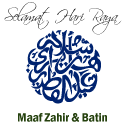
















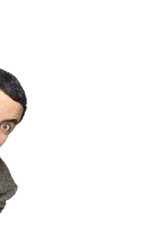

keren :D jangan lupa kunjungi blog ku yaa beayyas.blogspot.com
BalasHapushoky
BalasHapuscantik
menarik
KLIK DI SINI
manja
menang banyak